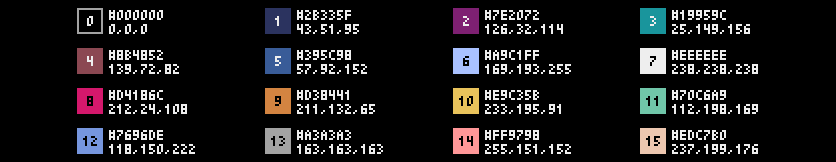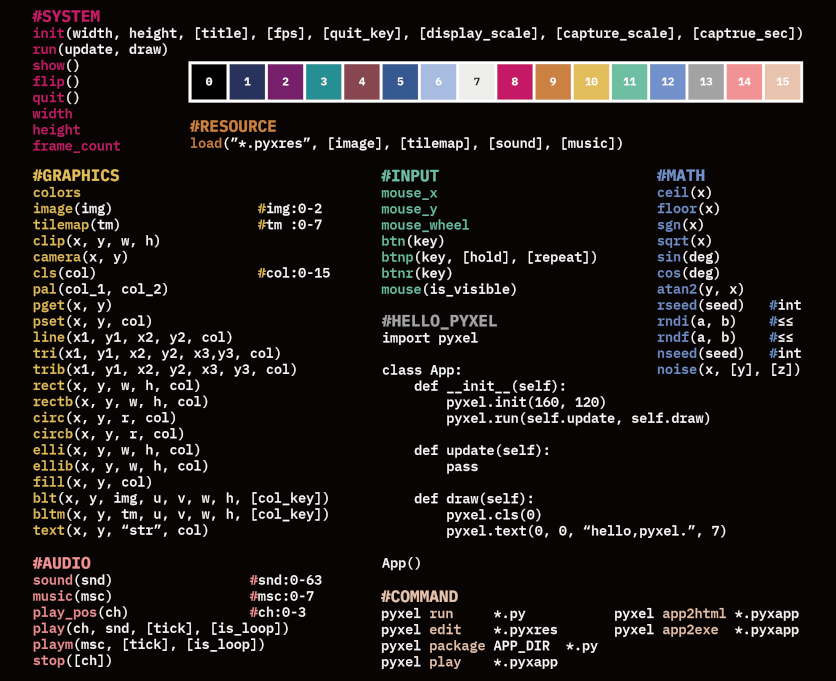|
|
|
app.py
#Présentation:
#Ce jeu vous narre l'histoire de Tristan le Chevalier. Un jour, sur son bateau The Boatte, il découvrit qu'un virus venant de l'Ile Maudite avait transformé son équipage en Gogoglands. Son but est de protéger sa cargaison en repoussant les ennemis à l'aide de sa fidèle arme : des lasers.
#Mode d'emploi
#Pour l'aider à protéger son trésor, vous pouvez:
#-déplacer Tristan avec les flèches de votre clavier
#-tirer des lasers avec la barre espace
#Et vous devez:
#-empêcher les Gogoglands de toucher Tristan sous peine de perdre
#une vie
#-et par dessus-tout les empêcher de franchir la ligne formée par
#les deux tonneaux sous peine de perdre toutes vos vies!!
#Cher(e) joueur(se), bon courage...
import pyxel
import random
pyxel.init(255, 112, title="Nuit du code", fps=90)
pyxel.load("realreal.pyxres")
liste_tirs = []
def bouge_perso():
global perso_x, perso_y
if pyxel.btn(pyxel.KEY_RIGHT):
if (perso_x < 255) :
perso_x = perso_x + 1
if (perso_x == 241) :
perso_x = perso_x - 1
if pyxel.btn(pyxel.KEY_LEFT):
if (perso_x > 0) :
perso_x = perso_x - 1
if pyxel.btn(pyxel.KEY_DOWN):
if (perso_y < 112) :
perso_y = perso_y + 1
if (perso_y == 97):
perso_y = perso_y - 1
if pyxel.btn(pyxel.KEY_UP):
if (perso_y > 54) :
perso_y = perso_y - 1
if pyxel.btnr(pyxel.KEY_SPACE):
liste_tirs.append([perso_x + 16, perso_y + 8])
def affiche_tir():
for tir in liste_tirs:
pyxel.blt(tir[0], tir[1],0,96,80,16,16,2)
def bouge_tir():
for tir in liste_tirs:
if tir[0]==250:
liste_tirs.remove(tir)
else:
tir[0] = tir[0]+1
tir[1] = tir[1]
def affiche_perso():
if pyxel.btn(pyxel.KEY_RIGHT):
pyxel.blt(perso_x,perso_y,0,0,16,16,16,2)
elif pyxel.btn(pyxel.KEY_LEFT):
pyxel.blt(perso_x,perso_y,0,0,16,-16,16,2)
else:
pyxel.blt(perso_x,perso_y,0,0,16,16,16,2)
def bouge_tir():
for tir in liste_tirs:
if tir[0]==250:
liste_tirs.remove(tir)
else:
tir[0] = tir[0]+1
tir[1] = tir[1]
def update_ennemis():
global liste_ennemis, vie, score, liste_tirs
if pyxel.frame_count%180==0:
liste_ennemis.append([random.randint(176,239),random.randint(64,96), 64])
for ennemi in liste_ennemis:
if pyxel.frame_count%60==0:
ennemi[0]+=random.randint(-20,-2)
if ennemi[2]==64:
ennemi[2]=80
elif ennemi[2]==80:
ennemi[2]=64
if ennemi[0]<=0:
liste_ennemis.remove(ennemi)
if ennemi[0]<=40:
vie=0
if ennemi[0]perso_x-16 and ennemi[1]>perso_y-16 and ennemi[1]tir[0]-16 and ennemi[1]tir[1]-16:
liste_ennemis.remove(ennemi)
liste_tirs.remove(tir)
score+=1
def draw_ennemis():
for ennemi in liste_ennemis:
pyxel.blt(ennemi[0],ennemi[1],0,ennemi[2],16,-16,16,2)
def barredevie():
if vie == 3:
pyxel.blt(7,7,0,112,48,15,15,2)
pyxel.blt(19,7,0,112,48,15,15,2)
pyxel.blt(31,7,0,112,48,15,15,2)
elif vie == 2:
pyxel.blt(7,7,0,112,48,15,15,2)
pyxel.blt(19,7,0,112,48,15,15,2)
pyxel.blt(31,7,0,96,48,15,15,2)
else:
pyxel.blt(7,7,0,112,48,15,15,2)
pyxel.blt(19,7,0,96,48,15,15,2)
pyxel.blt(31,7,0,96,48,15,15,2)
def draw():
global score
pyxel.cls(0)
pyxel.blt(0,0,1,0,0,255,112)
pyxel.blt(0,90,0,32,32,16,16,2)
pyxel.blt(240,70,0,128,16,16,16,2)
affiche_perso()
draw_ennemis()
affiche_tir()
barredevie()
pyxel.text(5,20, "Score:" + str(score), 1)
if vie<=0:
pyxel.cls(0)
pyxel.text(115,56, "GAME OVER", 8)
pyxel.blt(124,62,0,48,34,15,12,2)
pyxel.text(120,80, "Score:" + str(score), 1)
affiche_perso()
affiche_tir()
def update():
affiche_perso()
bouge_perso()
update_ennemis()
affiche_tir()
bouge_tir()
perso_x = 16
perso_y = 80
liste_ennemis=[]
vie=3
liste_tirs = []
score=0
pyxel.run(update, draw)
PACKAGES
If your project uses packages, list them bellow (names separated by commas). Packages that can be added are only packages built in Pyodide. Example: numpy,pandas Create an account to manage your projects and publish them on the playground.
Layout
Packages
If your project uses packages, list them bellow (names separated by commas). Packages that can be added are only packages built in Pyodide.
Example: numpy,pandas Project Name
Documentation
LICENSE
Choose a license:
Public link
Share this link so people can discover your project / game.
Public link: www.pyxelstudio.net/hd64srzt
File to execute with the public link
PYXEL DOCUMENTATION
|