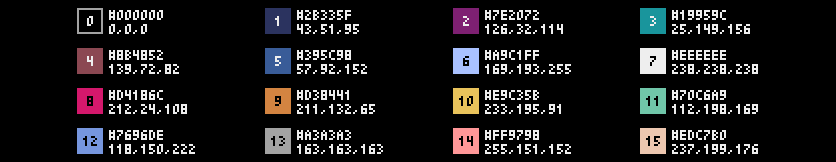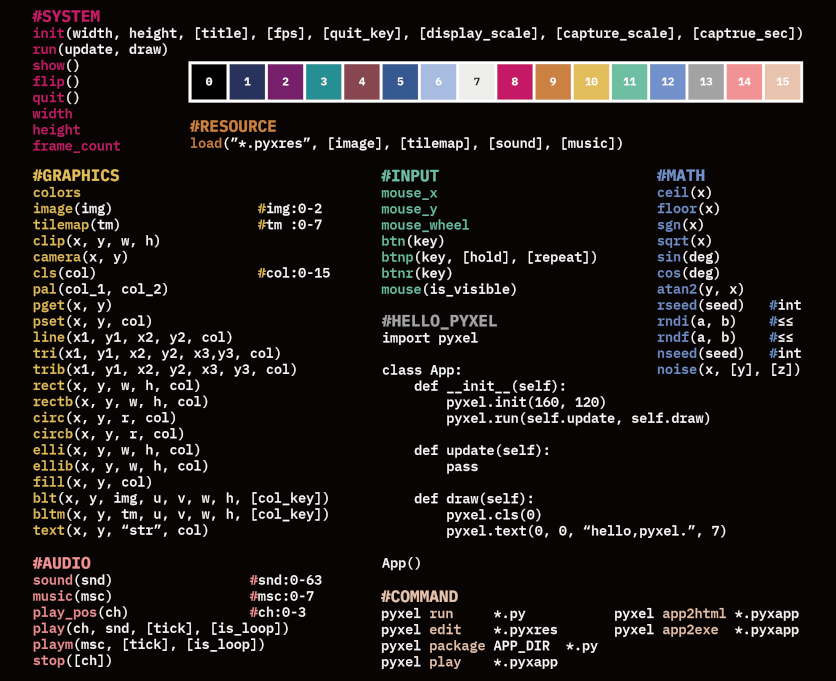|
|
|
app.py
"""Sudoku Game"""
game_won = False
## Read sudoku data
#f = open('sudoku.csv')
#text = f.read()
import random
lines = '004300209005009001070060043006002087190007400050083000600000105003508690042910300'
# Get one of the puzzles and its corresponding solution
# line_number = 20
# line_number = 1
# line_number = 600
line_number = random.randint(0, len(lines))
line = lines[line_number]
line = line.strip()
puzzle, solution = line.split(1,3)
print(puzzle, solution)
def generate_random_puzzle():
pass
## Make a board structure to fill in the data with.
empty_board = [[0 for _ in range(9)] for _ in range(9)]
print("""
{} {} {} | {} {} {} | {} {} {}
{} {} {} | {} {} {} | {} {} {}
{} {} {} | {} {} {} | {} {} {}
---------------------
{} {} {} | {} {} {} | {} {} {}
{} {} {} | {} {} {} | {} {} {}
{} {} {} | {} {} {} | {} {} {}
---------------------
{} {} {} | {} {} {} | {} {} {}
{} {} {} | {} {} {} | {} {} {}
{} {} {} | {} {} {} | {} {} {}
""".format(*[val if val else ' ' for row in empty_board for val in row]))
## Fill Board with puzzle data
spots = iter(puzzle)
puzzle_board = [[int(next(spots)) for _ in range(9)] for _ in range(9)] # change from a string to a list of list of ints
solution_spots = iter(solution)
solution_board = [[int(next(solution_spots)) for _ in range(9)] for _ in range(9)] # change form a string to a list of list of ints
print("""
{} {} {} | {} {} {} | {} {} {}
{} {} {} | {} {} {} | {} {} {}
{} {} {} | {} {} {} | {} {} {}
---------------------
{} {} {} | {} {} {} | {} {} {}
{} {} {} | {} {} {} | {} {} {}
{} {} {} | {} {} {} | {} {} {}
---------------------
{} {} {} | {} {} {} | {} {} {}
{} {} {} | {} {} {} | {} {} {}
{} {} {} | {} {} {} | {} {} {}
""".format(*[val if val else ' ' for row in puzzle_board for val in row]))
print("""
{} {} {} | {} {} {} | {} {} {}
{} {} {} | {} {} {} | {} {} {}
{} {} {} | {} {} {} | {} {} {}
---------------------
{} {} {} | {} {} {} | {} {} {}
{} {} {} | {} {} {} | {} {} {}
{} {} {} | {} {} {} | {} {} {}
---------------------
{} {} {} | {} {} {} | {} {} {}
{} {} {} | {} {} {} | {} {} {}
{} {} {} | {} {} {} | {} {} {}
""".format(*[val if val else ' ' for row in solution_board for val in row]))
## Check if the board is valid.
def rowsValid(board):
for row in board:
if len([val for val in row if val]) == len(set(val for val in row if val)): # check if the values are all unique, not counting zeroes
continue
else:
return False
return True
print(rowsValid(solution_board))
def cols_vald(board):
is_valid = []
for col in zip(*board):
is_valid.append(len(list(filter(bool, col))) == len(set(filter(bool, col)))) # check if the column contains unique values, not counting zeroes
if all(is_valid): # if all the columns are valid
return True
else:
return False
print(cols_vald(solution_board))
import os
from os import path
# The little 3x3 rectangles on a sudoku board are called "boxes" (https://simple.wikipedia.org/wiki/Sudoku)
boxes = [
[1, 1, 1, 2, 2, 2, 3, 3, 3],
[1, 1, 1, 2, 2, 2, 3, 3, 3],
[1, 1, 1, 2, 2, 2, 3, 3, 3],
[4, 4, 4, 5, 5, 5, 6, 6, 6],
[4, 4, 4, 5, 5, 5, 6, 6, 6],
[4, 4, 4, 5, 5, 5, 6, 6, 6],
[7, 7, 7, 8, 8, 8, 9, 9, 9],
[7, 7, 7, 8, 8, 8, 9, 9, 9],
[7, 7, 7, 8, 8, 8, 9, 9, 9],
]
import numpy as np
invalid_puzzle = generate_random_puzzle()
def box_valid(board):
board = np.array(board)
slices = (slice(0, 3), slice(3, 6), slice(6, 9))
box_coords = [(slice(0, 3), slice(0, 3)), (slice(3, 6), slice(0, 3)), (slice(6, 9), slice(0, 3))]
for rows in slices:
for cols in slices:
box = board[rows, cols]
if len(np.unique(box[box != 0])) != box[box != 0].size:
return False
return True
print(box_valid(solution_board))
import pyxel
pyxel.init(156, 183)#, caption="Sudoku Game")
def board_valid(problem_board, solution_board):
# all the rules of sudoku haven't been broken
if rowsValid(problem_board):
if cols_vald(problem_board):
if box_valid(problem_board):
pass
else:
return False
else:
return False
else:
return False
# the board matches the solution board so far.
for pcol, scol in zip(problem_board, solution_board):
for pval, sval in zip(pcol, scol):
if pval:
if pval == sval:
continue
else:
return False
return True
import itertools as it
## change board
selected_value = 1
from copy import deepcopy
def update_board(board, row, col, value):
new_board = deepcopy(board)
new_board[row][col] = value
return new_board
cell_selected = (0, 0)
print("""
{} {} {} | {} {} {} | {} {} {}
{} {} {} | {} {} {} | {} {} {}
{} {} {} | {} {} {} | {} {} {}
---------------------
{} {} {} | {} {} {} | {} {} {}
{} {} {} | {} {} {} | {} {} {}
{} {} {} | {} {} {} | {} {} {}
---------------------
{} {} {} | {} {} {} | {} {} {}
{} {} {} | {} {} {} | {} {} {}
{} {} {} | {} {} {} | {} {} {}
""".format(*[val if val else ' ' for row in puzzle_board for val in row]))
print("""
{} {} {} | {} {} {} | {} {} {}
{} {} {} | {} {} {} | {} {} {}
{} {} {} | {} {} {} | {} {} {}
---------------------
{} {} {} | {} {} {} | {} {} {}
{} {} {} | {} {} {} | {} {} {}
{} {} {} | {} {} {} | {} {} {}
---------------------
{} {} {} | {} {} {} | {} {} {}
{} {} {} | {} {} {} | {} {} {}
{} {} {} | {} {} {} | {} {} {}
""".format(*[val if val else ' ' for row in update_board(puzzle_board, 4, 4, 8) for val in row]))
pyxel.cls(3)
pyxel.text(1, 1, "8", 0)
# pyxel.show()
is_valid = True
print(pyxel.load('res.pyxres', True, True))
image = pyxel.image(0)
print(dir(image))
pyxel.mouse(True)
def draw():
global puzzle_board
global solution_board
global is_valid
global cell_selected
global selected_value
global game_won
if game_won:
pyxel.cls(10) # Make bakcground yellow if game is won
# Draw each space
for i, row in enumerate(puzzle_board):
for j, value in enumerate(row):
x_offset = 2
y_offset = 2
x = i * 16 + i + x_offset# where to put the subimage
y = j * 16 + j + y_offset# where to put the subimage
image_size = 16
w = image_size
h = image_size
u = 0
v = value * 16
if cell_selected == (i, j):
transparent_color = 7
else:
transparent_color = 10
pyxel.blt(x, y, 0, u, v, w, h, transparent_color) # copy part of image from resource file to the screen.
# Draw the lines of the board
lines_col = 0
pyxel.rect(0+x_offset,50+y_offset,w=16*9+8,h=1,col=lines_col)
pyxel.rect(0 + x_offset, 101 + y_offset, w=16 * 9 + 8, h=1, col=lines_col)
pyxel.rect(50 + x_offset, 0 + y_offset, h=16 *9 +8, w=1, col=lines_col)
pyxel.rect(101 +x_offset, 0+ y_offset, h=16 * 9+ 8, w=1, col=lines_col)
pyxel.rect(0, 156, h=7, w=200, col=0)
for idx in range(9):
if selected_value == idx + 1:
transparent_color = 7
else:
transparent_color = 10
pyxel.blt(idx*16+idx+x_offset,165,0,u=0,v=(idx + 1)*16,w=image_size,h=image_size,colkey=transparent_color) #copy part of image from resource file to the screen.
def get_board_spot(mouse_x, mouse_y):
return min(int(mouse_x // 17), 8), min(int(mouse_y // 17), 8)
def update():
global puzzle_board
global solution_board
global is_valid
global cell_selected
global selected_value
global game_won
import pyxel
if pyxel.btnp(pyxel.KEY_Q):
pyxel.quit()
# select the board spot when the player clicks the left mouse button
if pyxel.btnp(pyxel.MOUSE_LEFT_BUTTON):
mouse_pos = (pyxel.mouse_x,pyxel.mouse_y)
print(mouse_pos)
board_spot = get_board_spot(*mouse_pos)
if mouse_pos[1]<155:
cell_selected=board_spot
else:
selected_value=board_spot[0]+1
print('selected value:',selected_value)
# update the board spot when the player clicks the right mouse button
if pyxel.btnp(pyxel.MOUSE_RIGHT_BUTTON):
mouse_pos = (pyxel.mouse_x, pyxel.mouse_y)
print(mouse_pos)
board_spot = get_board_spot(*mouse_pos)
x, y = board_spot
cell_value = puzzle_board[x][y]
if cell_value != selected_value:
puzzle_board[x][y] = selected_value
else:
puzzle_board[x][y] = 0
is_valid = board_valid(puzzle_board, solution_board)
if board_is_full(puzzle_board):
print('full')
if board_valid(puzzle_board):
print('hi')
game_won=True
else:
game_won=False
else:
game_won = False
def board_is_full(board):
for row in board:
for val in row:
if val == 0:
return False
else:
return True
###start the game###
pyxel.run(update, draw)
print("That was fun, why don't we play again?") Create an account to manage your projects and publish them on the playground.
Layout
Packages
If your project uses packages, list them bellow (names separated by commas). Packages that can be added are only packages built in Pyodide.
Example: numpy,pandas Project Name
Documentation
LICENSE
Choose a license:
Public link
Share this link so people can discover your project / game.
Public link: www.pyxelstudio.net/cn-me64ua8f
File to execute with the public link
PYXEL DOCUMENTATION
|