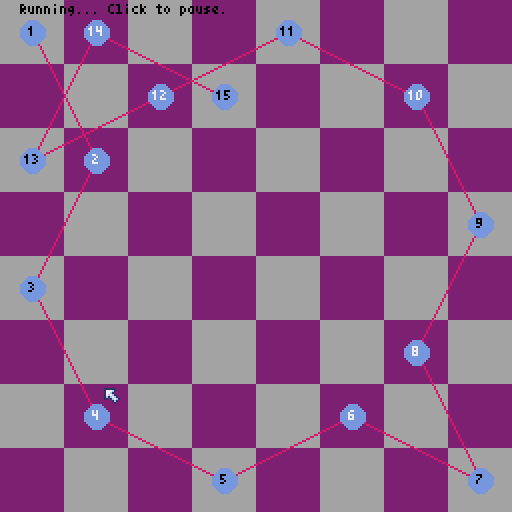Documentation
Here's a detailed Mermaid flow diagram with explanations for the provided code:Explanation:
1. Initialize App: This subgraph sets up the initial state of the application, including the board size, cell size, window dimensions, and various flags and variables for controlling the game logic.
2. Reset Board: This subgraph resets the board to its initial state, clearing the tour list and setting the current position, move count, and completion flag.
3. Initialize Tour: This subgraph initializes the knight's tour by resetting the board, setting the starting position, marking the starting position on the board, and adding it to the tour list.
4. Solve Tour: This subgraph implements the logic for solving the knight's tour. It checks if the tour is completed or if the auto mode is disabled. If not, it generates the possible knight's moves, calculates the number of unvisited neighbors for each move, and adds them to a priority queue. It then selects the move with the minimum number of unvisited neighbors, updates the current position, increments the move count, marks the current position on the board, and adds it to the tour list. If the tour is completed, it sets the completion flag.
5. Update: This subgraph handles the game logic updates, including the automatic tour solving (if enabled), handling mouse clicks, and toggling the auto mode.
6. Draw: This subgraph is responsible for rendering the game state, including the chessboard, the tour lines, the move numbers, and the status messages.
The code follows a structured approach, with each subgraph focusing on a specific aspect of the application's functionality. The flow between the subgraphs is well-defined, with clear connections and dependencies. The detailed explanations within the Mermaid flow diagram provide a comprehensive understanding of the code's logic and structure.
generel-info:
https://en.wikipedia.org/wiki/Knight's_tour